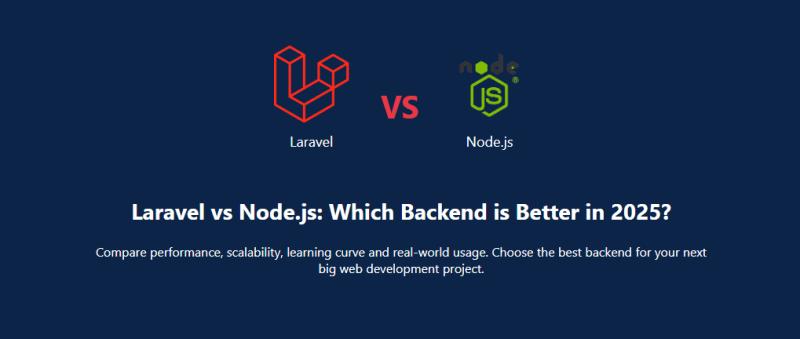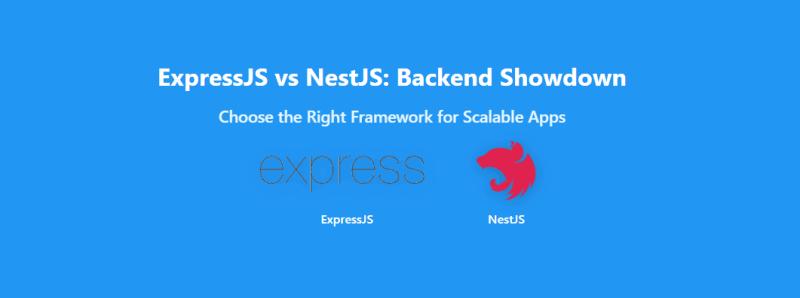Struggling with CORS errors in your Node.js app? Here's a guide with 5 proven solutions and complete code snippets to help you fix CORS issues quickly.
What is a CORS Error?
CORS stands for Cross-Origin Resource Sharing. CORS is like a security guard at a building. If a website from one domain tries to ask another domain for data, the browser says, 'Hold on! Is this a trusted conversation?' If the right permission isn't there, it blocks the request to protect you.
When the frontend (React, Angular, Vue) and backend (Node.js) are on different ports (like 3000 and 5000), CORS errors occur unless explicitly handled.
Real World Scenario:
Imagine you are in a hotel and you want room service but from another hotel across the street. The front desk says, 'Nope, sorry. We only allow our staff to bring things in.' That's CORS — a rule that stops browsers from accepting responses from outside domains unless they're on the approved guest list.
🔹 Use the CORS middleware (Most Common Fix)
Step 1: Install the package
Step 2: Use it in your Node.js (Express) app
The cors() middleware automatically sets the appropriate headers.
🔹 Enable CORS for Specific Domains
In production, allowing only trusted origins is a better security practice.
🔹 Manually Set CORS Headers
Offers full control over CORS headers.
Use a Proxy in Development (Frontend Side)
React Example: In your package.json
This forwards requests from the React dev server to the Node backend without triggering CORS.
🔹 Use CORS with Credentials (Cookies/Token Auth)
Required for cookies, sessions or JWT headers to work cross-origin.
🔹 Common Mistakes to Avoid
• Forgetting to enable credentials if using cookies.
• Using * origin when credentials are needed (not allowed).
• Not matching exact frontend origin.