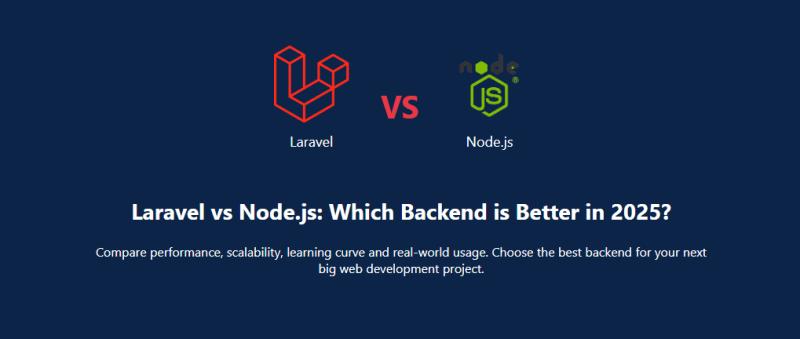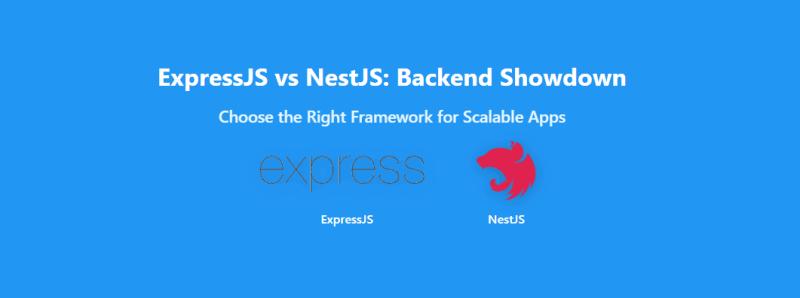A full beginner-to-advanced roadmap for backend developers using Node.js. Includes MySQL and MongoDB integration, REST APIs, authentication, deployment and real project ideas.
This comprehensive syllabus is crafted for 2025 backend developers who want to master Node.js, MySQL and MongoDB from scratch. Whether you are a beginner or a frontend developer looking to shift to the backend, this syllabus has all the essentials.
📘 Module 1: HTML, CSS, Bootstrap & JS (Frontend Foundation)
🔹 Week 1-2: HTML5 & CSS3
• Basic structure of HTML
• Forms, Inputs, Buttons, Tables
• CSS: Selectors, Box model, Flexbox, Media queries
🔹 Week 3: Bootstrap 5
• Layout system (Grid, Containers)
• Navbar, Cards, Modals, Alerts
• Form styling with Bootstrap classes
🔹 Week 4: JavaScript Basics
• DOM manipulation, Event listeners
• Form validation
• ES6 features: let, const, arrow functions, destructuring
📘 Module 2: Node.js Basics
🔹 Week 5:
• What is Node.js and why use it?
• Node installation & setup
• Core modules: fs, http, path
• Building a basic server
📘 Module 3: Express.js Essentials
🔹 Week 6-7:
• Installing and configuring Express
• Routing (GET, POST, PUT, DELETE)
• Middleware and static files
• Integrating Bootstrap frontends with Express views
📘 Module 4: Database Fundamentals
🔹 Week 8: MySQL (SQL Database)
• Installing MySQL locally or using XAMPP
• Database, tables, and relationships
• Node.js with MySQL using mysql2 or sequelize
• Basic CRUD operations with MySQL
🔹 Week 9: MongoDB (NoSQL Database)
• Installing MongoDB or using MongoDB Atlas
• Mongoose setup
• Schemas and Models
• CRUD with MongoDB and Mongoose
📘 Module 5: REST API Development
🔹 Week 10-11:
• RESTful principles
• API route structure
• CRUD APIs for both MySQL and MongoDB
• Testing APIs using Postman
📘 Module 6: Authentication & Authorization
🔹 Week 12:
• User registration & login (MySQL + MongoDB)
• Password hashing using bcrypt
• JWT authentication
• Middleware for route protection
📘 Module 7: Advanced Backend Features
🔹 Week 13-14:
• MVC Architecture in Express
• Error Handling and Logging
• File uploads with Multer
• Emailing with Nodemailer
• Pagination and filtering with query params
📘 Module 8: Security and Validation
🔹 Week 15:
• Input validation with express-validator
• CORS setup
• Helmet, rate limiter, XSS protection
📘 Module 9: Real Project Development
🔹 Week 16-18:
• Blog CMS (MongoDB)
• Product Management System (MySQL)
• Admin Dashboard with Bootstrap
• REST APIs with Authentication
📘 Module 10: Deployment & CI/CD
🔹 Week 19:
• Environment variables with dotenv
• Using Git & GitHub
Deployment on:
• Render
• Railway
• Vercel (for frontend)
🔹 Week 20:
• Docker basics (optional)
• GitHub Actions for CI/CD
Ready to Build Real Backend Projects?
Start implementing this Node.js syllabus with real-world projects. Whether you're building your portfolio or applying for a backend role, this roadmap will provide you with the exact steps to master the full backend API from frontend to full backend API mastery, using MySQL and MongoDB.