No coding? No problem! Learn how to build your first AI app using simple drag-and-drop tools. Perfect for beginners looking to break into the world of AI development.
How to Build Your First AI App Without Coding (2025 Beginner Guide)
No coding skills? No problem — you can build something remarkable with AI. With the rise of no-code platforms, you can launch your first AI-powered app in just hours.
In this guide, you'll discover exactly how to create your first AI app without writing a single line of code.
Step 1: Pinpoint the Problem You're Solving
Before you jump into any tools, clearly define your app's purpose. Ask yourself:
• What problem will it solve?
• Who will use it?
• Does it require text, image or voice input?
Example Ideas:
• An AI chatbot for customer service
• An image recognition app for identifying plants
• A voice assistant for managing reminders
Step 2: Choose the Right No-Code AI Platform
Here are some top tools to get started with:
| Platform | Best For | Free Plan |
|---|---|---|
| Bubble + OpenAI Plugin | Custom web apps | ✅ |
| Glide | Mobile apps powered by spreadsheets | ✅ |
| Adalo | Mobile apps with AI chat integration | ✅ |
| Peltarion | Predictive AI models | ✅ |
| Zapier + OpenAI | Automation + AI | ✅ |
Step 3: Build the Frontend (User Interface)
No-code platforms use drag-and-drop builders. You can:
• Design buttons, forms and navigation.
• Connect user inputs (text, images, voice).
• Customize the look and feel.
If you're using Glide for instance, your app is powered by Google Sheets. Simply enter your content there and see it appear in the app.
Step 4: Make It Smart — Power Up with AI
Here's where the magic happens. Use built-in AI blocks or connect third-party models like:
• OpenAI's GPT-4 for language-based features.
• Google Vision AI for image recognition.
• Speech-to-Text APIs for voice commands.
Most no-code platforms allow you to plug these in using APIs or built-in modules.
Example:
• In Bubble, you can install the OpenAI Plugin.
• In Zapier, you can automate: "If user says X, generate Y using GPT-4".
Step 5: Test and Launch
• Run a full test of your app.
• Gather feedback from friends or testers.
• Curious about how users engage with your app? Tools like Google Firebase help you track user behavior so you can make smarter decisions.
Once you're ready, publish your app on the web, Google Play or the App Store (depending on the platform).
🔹 Bonus Tips:
• Join communities: Platforms like Bubble and Glide have forums filled with beginner help.
• Start small: Focus on one core feature and grow from there.
🔹 No-Code Doesn't Mean No-Control
While you're not writing code, you're still making real decisions about your app’s logic, design, and user flow. You're the creator, just with smarter tools.
🔹 Conclusion: You're Now an AI App Creator
Who says AI is only for coders? With tools like Bubble, Glide and OpenAI, anyone can build their AI-powered app—today.
Whether it's a chatbot, image scanner or productivity tool, your first AI app could be just a few clicks away.


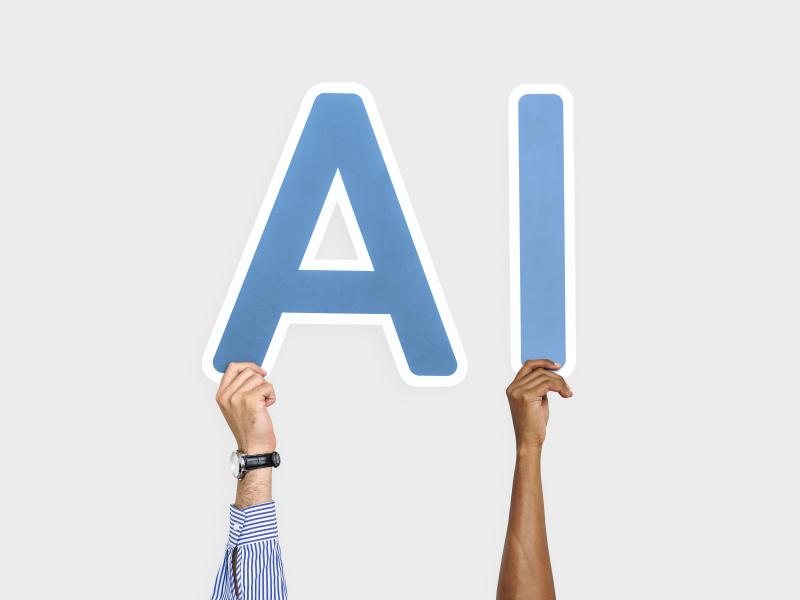
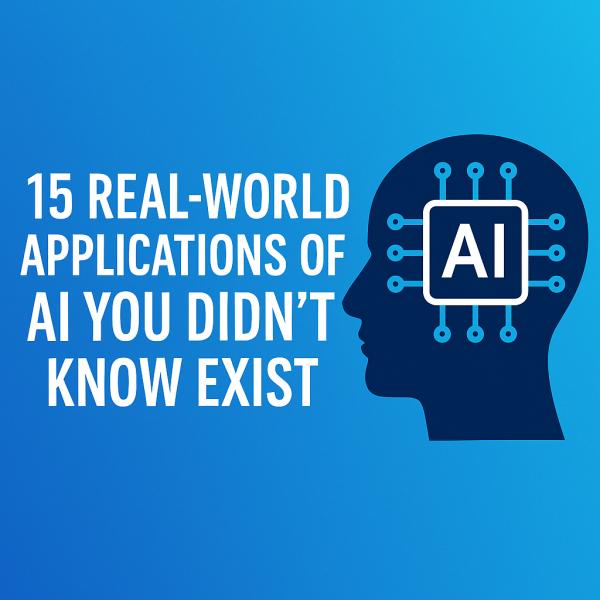
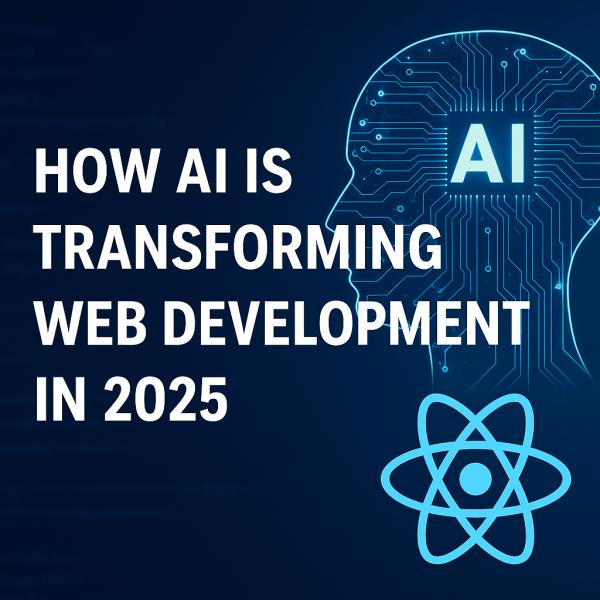

Gia Saxena
8 months agoPlease connect if possible. I want to discuss some points with you. I have some doubts.