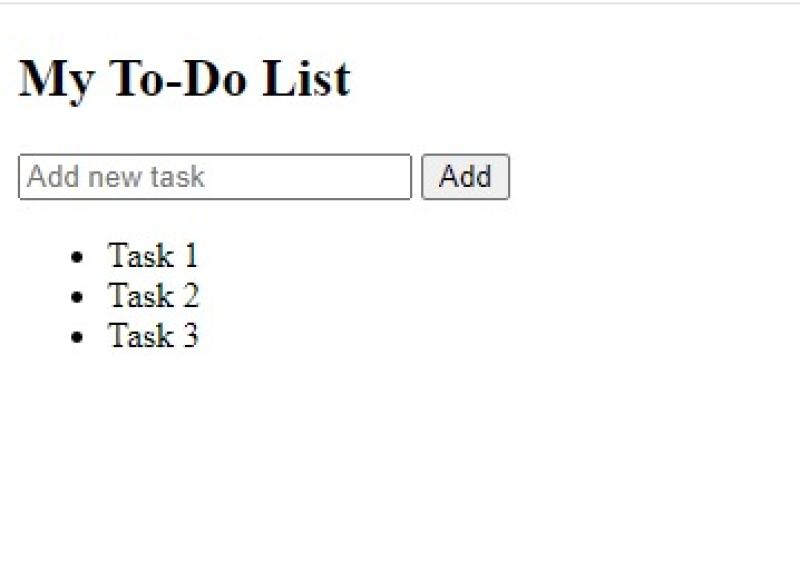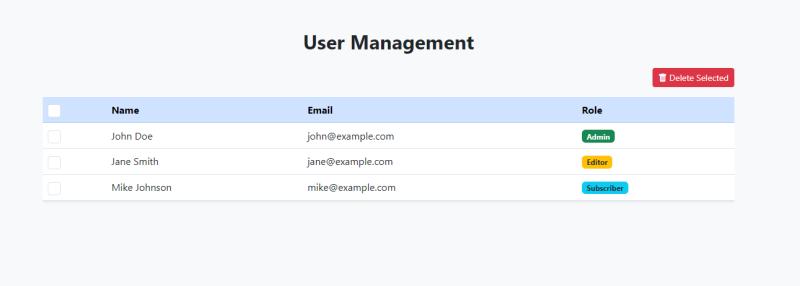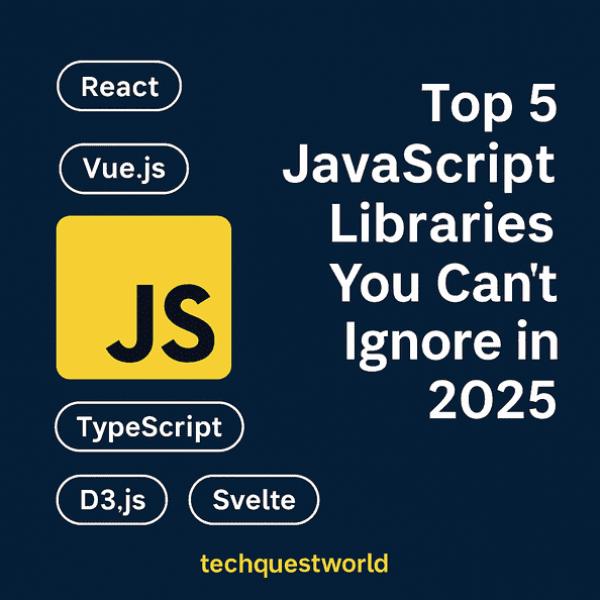Learn Linear Search in JavaScript the fun way! If you're just starting out, this guide walks you through everything with clear examples, practical code and beginner-friendly explanations.
What is Linear Search?
Linear search is the top introductory searching algorithm. You start from the first item and go through each element one at a time until you find what you're looking for—or reach the end.
Let's say you have this list:
Now you want to check if "mango" is in the list.
We're looping through the list, one item at a time.
The moment we find the item, we stop and return its position.
If we don't find it? We return -1, kind of like saying "Sorry, not here."
When Should You Use This?
• The list is short.
• You're too lazy to sort things.
Every great coder started with the basics—so if you understood linear search today, you're already on your way to mastering more complex algorithms tomorrow. Keep going. Keep building. Your future self will thank you.