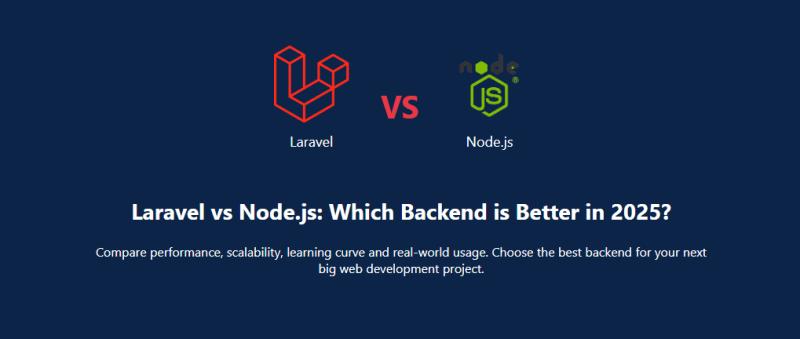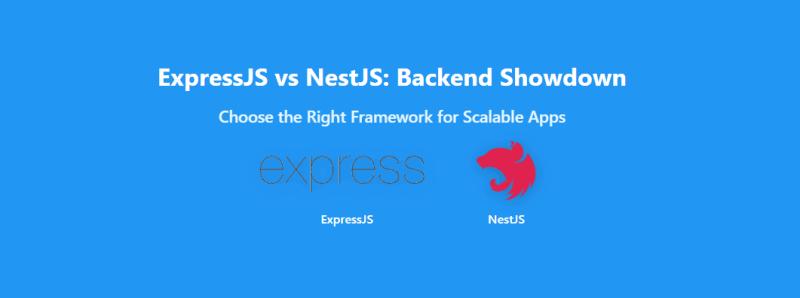Learn how to build a fully functional AI chatbot using Node.js and OpenAI's ChatGPT-4 API. This guide covers everything from scratch for beginners and dives into advanced features.
Introduction
In this project, we will:
Set up a Node.js project
Connect with the OpenAI ChatGPT-4 API
Create an interactive chatbot interface
Add context-aware conversation
Deploy it to a cloud server
Step 1: Prerequisites
Node.js (v18+ recommended)
Create OpenAI account for API access
Basic knowledge of JavaScript
Install Node:
https://nodejs.org/en
Step 2: Initialize Project
> mkdir ai-chatbot
> cd ai-chatbot
> npm init -y
> npm install express axios dotenv cors
Create the following file structure:
ai-chatbot/
|-- index.js
|-- .env
|-- public/
|-- index.html
Step 3: Set Up OpenAI API Key
Create a .env file:
OPENAI_API_KEY=your-openai-api-key-here
Step 4: Create Express Server
Step 5: Create Frontend UI
Step 6: Run Your Bot
node index.js
Visit: http://localhost:3000
Step 7: Deployment
Deploy chatbot using platforms like:
Render (https://render.com/)
Railway (https://railway.app/)
Vercel (for frontend only)
Use Procfile and update .env in server settings.
Congratulations! You've just built a powerful AI chatbot using Node.js and the OpenAI API—step by step from scratch. Whether you're aiming to integrate this bot into a web app, customer service system or just experimenting, you now have a solid foundation to build on.
Keep building. Keep learning. TechQuestWorld is with you.